The frustration of encountering a Black and Decker drill with its indicator light illuminated but failing to function can be a perplexing situation for both DIY enthusiasts and professionals alike. In these instances, the tool appears to have power, yet its operational capability remains elusive.
In this exploration, we will delve into common Black and decker drill problems that may lead to a black and decker drill not working. By understanding potential causes and employing systematic troubleshooting, we aim to guide you toward effective solutions for black and decker drill light on but not working.
First Things To Know:
Early Problem: If you’ve recently purchased your black and decker drill and are experiencing issues, it’s crucial to refer to the user manual for troubleshooting guidance. Should the problem persist and there’s a refund policy in place, take advantage of it by returning the drill within the specified period for a refund.
If the refund period has expired, but the black and decker drill is still within its warranty coverage, it is advisable to utilize the warranty and seek assistance for repairs. Black+Decker offers varied warranty durations for its tools, ranging from 1-year to 3-year limited warranties. The specific warranty period depends on the individual product and its intended usage environment.
Lifespan: The drill typically has a lifespan ranging from 12 to 25 months, depending on the price tag and assuming a usage of 30 hours weekly. If you have surpassed this usage duration, it is recommended to consider purchasing a new drill machine to ensure optimal performance and reliability.
Black and Decker Drill Not Working (10 Fixes)
With these fixes you can solve black and decker drill not spinning, Not working, Not charging and and others like; black and decker drill stopped working.
1. Battery Basics:
The Lithium-Ion battery in the Black and Decker drill has a finite lifespan. If you use the drill frequently, the battery tends to wear out faster. Conversely, if the drill is used infrequently or has been unused for an extended period, the battery may lose its charge and effectiveness. This black and decker drill not charging issue can manifest in occasional drill stops or automatic starts.
But to find out this you need to first check the battery, if there is realy a problem? for this start by checking the battery and its connections. Also make sure the battery is placed correctly in the drill (If the battery is not fixed then this will result in occasional stopping of drill).
Also use a multimeter to examine the battery voltage. A fully charged battery should show a reading at least 1 volt higher than the specified voltage on the battery label. For instance, if you have an 18-volt battery, it should register at 19 volts or more. If the voltage reading is equal to or below the marked voltage on the battery, it’s time to consider replacing the battery. If you suspect a faulty battery, try black and decker battery replacement.
2. Chuck Challenges:
A jammed chuck can be another reason your drill refuses to work. Note that if the drill bit is not fitting fine the drill won’t turn this is related to chuck. To address this, use two pliers to turn the chuck in opposite directions until it releases.
You should also seek for black and decker drill chuck replacement if necessary or also look at the chuck key if it is working fine, if not buy its black and decker drill chuck key replacement.
3. Charger Conundrum:
You should also try by overnight charging the drill and check if it is working. If the drill works for some time but stops after sometime then there is surely be the two problems for it: One with the battery as explained above and the other is with the charger, black and decker charger not working. Buy a black and decker charger replacement if necessary.
There can be two problems with the charger the charger is damaged or giving out low voltage. If your drill is not charging, take a moment to examine the charger. Ensure that the charger cable is properly connected and not damaged. Check for charges replacement after seeing that the charging port of the drill is not the problem.
If the cable looks fine, the charging port may be the culprit. Refer to a guide or contact a professional for assistance with replacing the charging port.
4. Torque Troubles:
If your drill is spinning too slowly or struggling with even light materials, adjust the torque settings by turning the ring behind the chuck to a higher setting.
If this doesn’t solve the problem, check the battery to ensure it’s fully charged, as a low battery can lead to sluggish performance.
5. Trigger Test:
The trigger is the gateway to your drill’s power. If you’ve ruled out battery issues, inspect the trigger. If the trigger is pulled, but the drill remains silent, the trigger may be the problem.
For a closer look, take out the battery and measure the resistance between its contacts. Press the trigger while doing this; there should be some resistance, not too low or too high. If you get a very high reading, check the trigger by taking apart the drill motor and checking the ohms through the trigger posts. It should be zero when pressed and infinite when not. If you don’t do this then do following:
To address a malfunctioning trigger switch in your Black and Decker drill, follow these steps for troubleshooting:
- Check the Trigger Lock: Confirm that the trigger lock is not activated. If engaged, unlock it by moving the lock to the open position.
- Inspect the Trigger: Ensure the trigger is not stuck. If it is, release it by pressing the trigger button.
- Clean the Trigger Switch: Utilize a contact cleaner to eliminate any dirt or debris that may be causing the trigger switch issue.
- Test the Trigger Switch: Operate the trigger switch and listen for a distinct clicking sound. If the switch fails to engage or disengage properly, it might need replacement.
Replace the Trigger Switch: If cleaning the trigger switch doesn’t fix the issue, consider replacing it. You can buy a replacement switch mechanism and follow the manufacturer’s instructions to install it. Before considering buying a replacement drill switch, make sure you’ve examined other potential solutions.
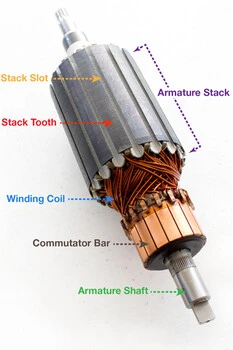
6. Armature:
If the drill machine stopped working or stops during spinning then you can fix this problem by examining the drill armature; these are the number of coils wounded on an iron cylinder with the magnet around it (As shown in image above).
Check the armature if it is loose inside the magnets, also see the coils around it are fine this can be even judged by spark or smell.
You should seek for professional who can wind the copper coils around or do it yourself if you have knowledge about this.
7. Broken Magnets:
The magnets can perform for lifetime but they may break, they can still perform this is likely related to black and decker drill not spinning, even the whole armature is related to black and decker drill not spinning.
Check for the drill armatures magnets if they are broken you should buy a whole armature replacement.
8. Carbon Brushes:
When a drill machine ceases to function, there could be several reasons behind it. One potential culprit is the condition of the carbon brushes.
These brushes are like the black rods, situated around the commutator bar, can wear out over time, resulting in reduced power or a complete failure of the drill.
If you observe signs of wear or damage in the carbon brushes, it’s recommended to replace them with compatible ones to revive the drill’s performance.
9. Rotor Realignment:
When all else fails, and your drill has completely stopped working, attempt to give the chuck a quarter-turn by hand. Sometimes, a single winding on the rotor may have malfunctioned, but there are multiple windings, so this action may help.
10. Seek Professional Help:
If none of these troubleshooting steps yield results, it’s time to reach out to Black & Decker Customer Service at 800-544-6986 during their eastern business hours.
Their expertise can guide you through more complex issues and potentially save your drill.
Conclusion:
In conclusion, discovering that your Black and Decker drill’s light is on but it’s not working is a common issue with a variety of potential causes. Before giving up on your tool, take the time to follow these troubleshooting steps.
With some patience and persistence, you may be able to breathe new life into your trusty drill, keeping it a valuable asset for your DIY projects.

